Cara Setting ISP Gratis
Configuring Windows XP dial-up settings for MyFreeISP.co.uk
1 To begin, click the 'Windows Start menu', select 'Settings', select 'Dial-up Networking'.
2 In the window that opens, click on the 'Network and Internet Connections' icon.
3 On the next screen, choose the 'Create a new connection'. The 'New Connect Wizard' will now open. Click 'Next'.
4 On this screen select 'Connect to the Internet' and click 'Next'.
5 Select 'Set up my connection manually' and click 'next'.
6 Choose 'Connect using a dial-up modem' and click 'next'.
7 Type a name for your new ISP Name, such as 'MyFreeISP', and click 'Next'.
8 Type in 0844 535 2225 into the 'Telephone Phone number box', and click 'Next'.
9 Choose the 'Anyones use' option, and click 'Next'.
10 On this screen, type in your 'username' (freeisp) and your 'passwords' (free). Select the first two check boxs and leave the last one blank. Click 'Next'.
11 Select the tick box to create a shortcut to the desktop and click 'Finish'.
12 To use your new MyFreeISP.co.uk connection, click on the shortcut on your desktop.




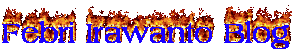
0 komentar:
Posting Komentar