How to Install Linux Knopix
Fabrics should be prepared:
1. A partition / format with better ext2, ext3, or ReiserFS (choose one). This partition is used to store data data Linux root filesystem. And it's good to own the data created one partition again. Home directory can be used for the experiment.
2. A partition / file system format is more to Linux Swap. This partition is used for swapping file system. Would not want this partition must be made!. . If the look, the Windows swap file was also there. Please look for yourself:-p. So? . Swap partitions are used to set the memory management in case of lack of memory on a Memory Card loe. Actually Linux is also not so require this swap file. But it would be nice / recomanded to continue to follow.
Tool:
1. CD / DVD Live CD Linux Knoppix 5.1 or latest version.
For those who have belon please download at its official website http://www.knopper.netOr directly into her mirror in http://www.knopper.net/knoppix-mirrors/index-en.html
2. Until her Cd Boot into KDE GUI. Then Go Konsole / black color computer click the icon. Or right-click on the desktop, and select Run Command. Type in Konsole and then OK.
3. Type su.
knoppix @ Knoppix: ~ $ knx2hd root permissions needed. knoppix @ Knoppix: ~ $ su root @ Knoppix: / ramdisk / home / knoppix #
That is the above command, elo must must have root access / administrator to install Knoppix to a command knx2hd. Because the root password in Live CD Knoppik not given a password, it will automatically log dg root access if we give the SU command.
4. Then Type knx2hd (for version 4.0 up, 4.0 down klo ak forget: D)
root @ Knoppix: / ramdisk / home / knoppix # knx2hd
knx2hd
5. Further follow his commands.
success
Hopefully Helpful .... ^ _ ^
Google Plus
Rekomendasi Pencarian
Search Box by Febri Irawanto
Silakan Buka Sekedar ilmu, tak berbau porno
Ilmu Kita, Pilih Dan Click
Subscribe via email
Daftar isi
Like Yaa
Febri Irawanto. Diberdayakan oleh Blogger.
Pages
Categories
- Alamat Download (23)
- Artikel (26)
- Berita (31)
- Bisnis (8)
- Blogging Tutorial (31)
- Cara - cara (39)
- Computer (42)
- Contoh Soal (5)
- Display (3)
- Doa (2)
- Ebook (4)
- English Articles (67)
- Fakta Unik (7)
- Film (1)
- Game (40)
- Haddad Alwi (2)
- Handphone (21)
- Hardware (8)
- Hewan (7)
- Hiburan (1)
- Hukum (4)
- Informasi (101)
- Internet (23)
- IPA (6)
- islam (96)
- Jasmani (2)
- Join (1)
- Karangan (17)
- Lain - Lain (3)
- Linux (10)
- Lirik Lagu (121)
- Makalah (15)
- Mesin/Otomotif (1)
- Misteri (6)
- Olaraga (9)
- OS (5)
- Panduan (2)
- Pemutar Musik (2)
- pendidikan (21)
- Pengerjaan (1)
- Pengertian (47)
- Pengetahuan Menarik (17)
- Penyakit (46)
- Perbedaan (6)
- Proses Pengerjaan (10)
- Puisi Top (10)
- Sejarah / Asal Mula (6)
- Software (58)
- Sumber (21)
- Surat (39)
- Tanaman (6)
- Tips Dan Trick (76)
- Tokoh (31)
- Tubuh (5)
- Tutorial (7)
- Video (1)
- Virus (6)
- Windows (16)
- Wirausaha (1)
Popular Posts
-
Kumpulan Alamat Download MP3 Gratis Berikut Adalah beberapa Kumpulan Alamat Download Mp3 Gratis Indonesia ataupun Luar : 1. 4shared.com ...
-
BERITA ACARA KEJADIAN Nomor : - / II /BAK /.... / 20.. Pada hari ini .... Tanggal ... bulan . ... Tahun .... sekitar puku...
-
Pramuniaga adalah sebuah profesi yang bergerak di bidang pelayanan atau membantu pelanggan untuk menemukan tujuan dalam hal ini barang dan j...
Pengikut
Copyright © 2011 Febri Irawanto - ilmu kita | Powered by Blogger
Design by Free The Maxsos | Bloggerized by FebriIrawanto - The Best Blog | FEBRI IRAWANTO - ILMU KITA




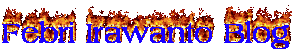
0 komentar:
Posting Komentar